I don’t remember my password
No problem!
On the menu click in the top right at “Sign in“.
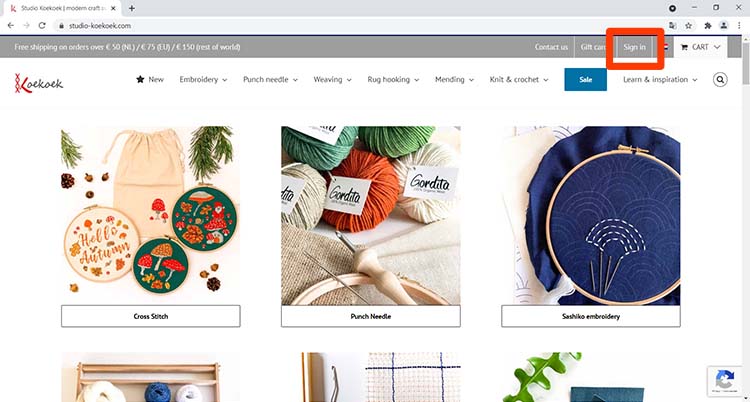
A new screen will open.
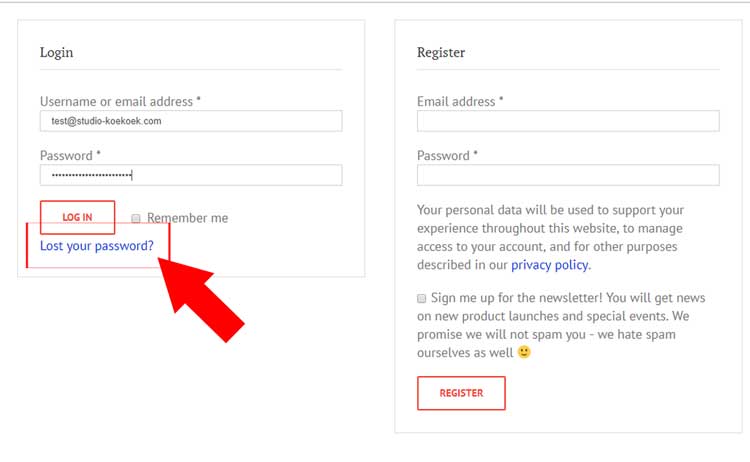
Click on “Lost your password?”
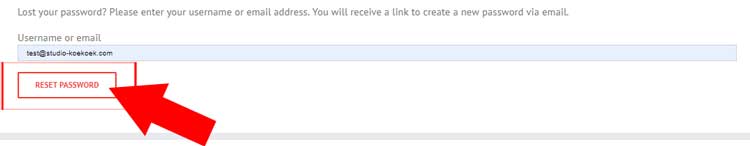
Enter your e-mail address and click on “RESET PASSWORD” . You will receive an email with password reset instructions.
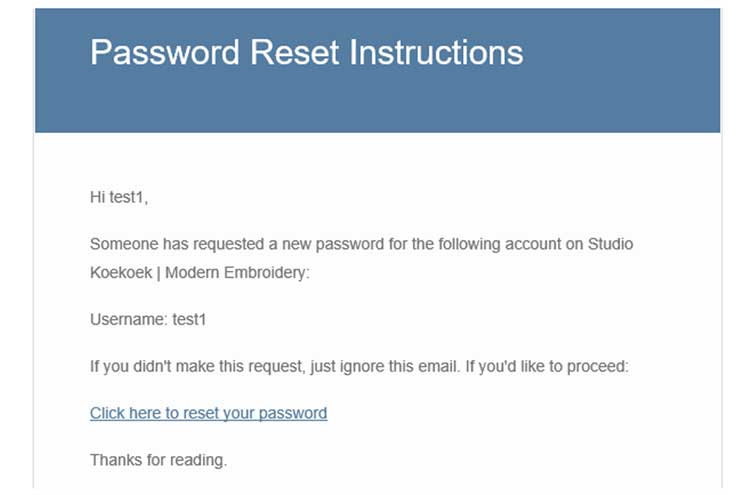
In the email click on “Click here to reset your password“. This will open a window in your internet browser.
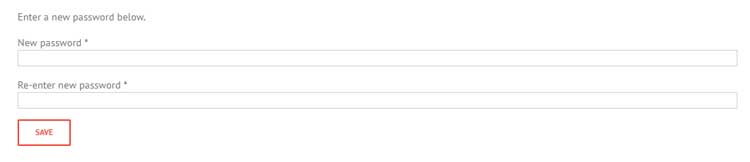
Enter your new password details, re-enter the new password in the second box, and click on “Save“
You changed your password!